Working with colleagues, friends or family has never been easier with LiftUp Hosting. We will take you step by step on how to share access to a VPS's control panel
1. Make sure both of you have an account on our VPS Control Panel
If the person you wish to share with does not already have an account, the user can open a ticket with our support team and request a VPS Account
2. Once both of you have an account, have the person you wish to share provide you their sharing token. Provide them these steps:
2.a Open the sharing menu
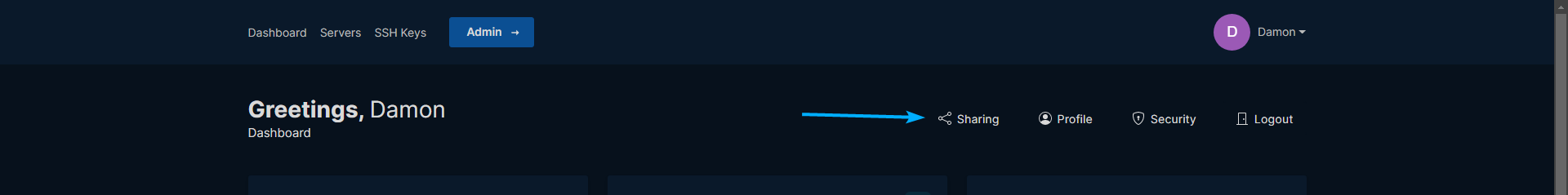
2.b Generate a sharing token
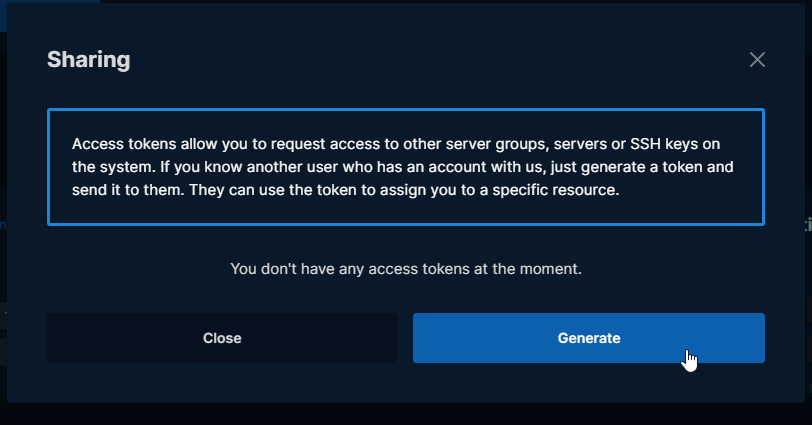
2.c Copy your sharing token and send it to the server owner
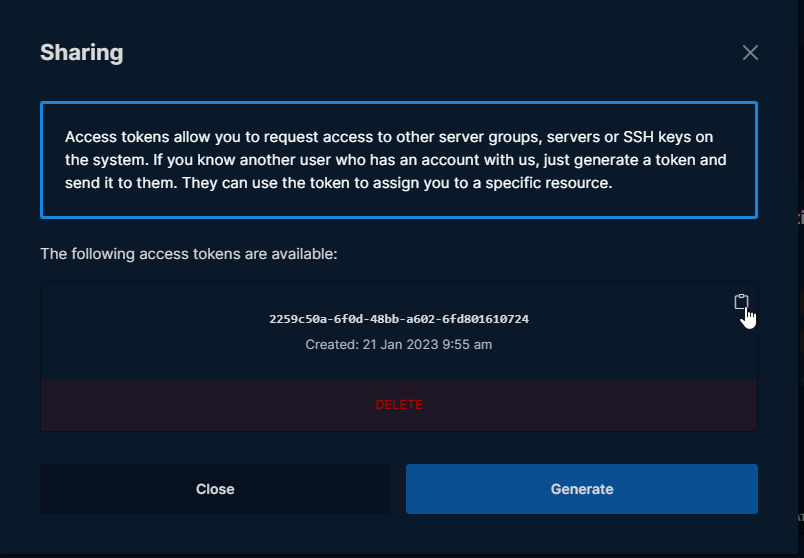
3. Head to the management page for the VPS and go to the "Sharing" page
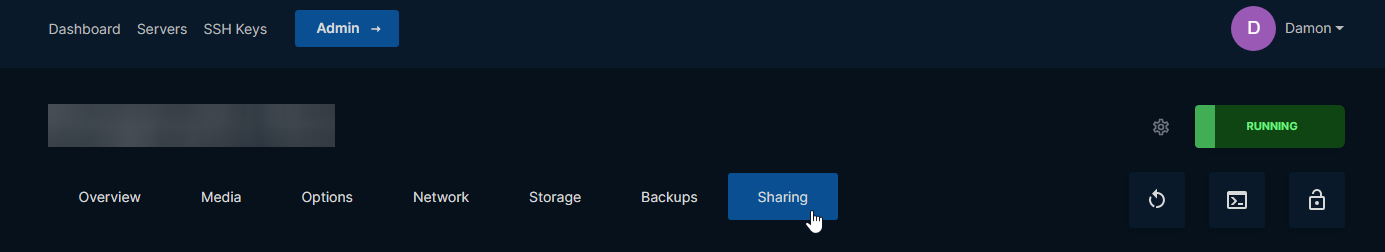
4. Put in the token then press Grant Access
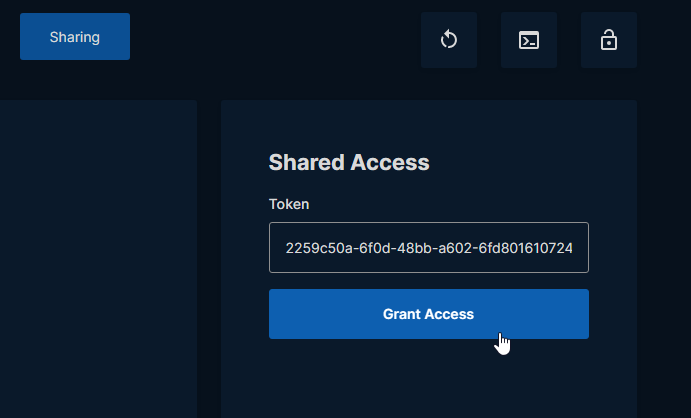
5. Customise the permissions to your liking and done!
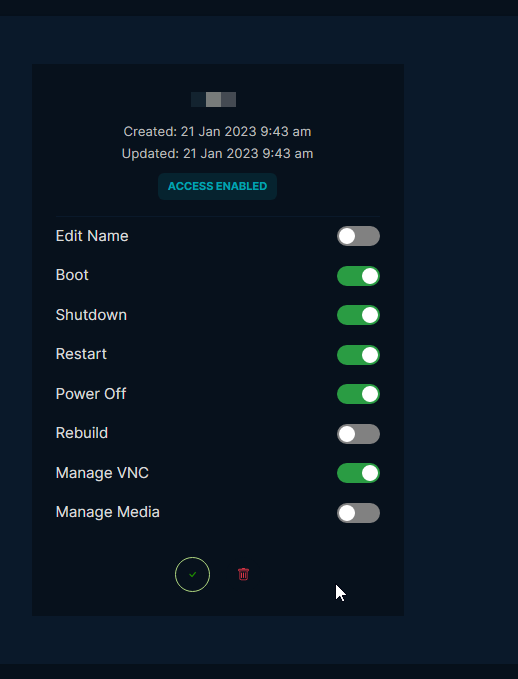
And that's it! Access to start, stop and control your VPS has been shared.
Please note that the credentials to log-into the server itself is not shared and will be up to yourself to do